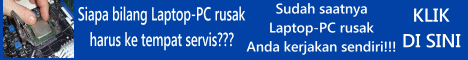- Jika Anda sudah mendownload Alcohol 120%, silakan extract file Alcohol 120 Windows XP.rar
- Buka file Setup.exe. Muncul kotak dialog Alcohol 120% Setup : Welcome to the Alcool 120% Instalation Wizard, silakan klik tombol
- Muncul License Agreement, silakan pilih i accept the license agreement, kemudian klik tombol
- Muncul Destination Folder, secara default tersetting di C:\program Files\Alcohol Soft\. Klik tombol
- Muncul Featur Description : This featur will be installed on the local hard drive. This feature requires 2713KB in your hard drive. Silakan langsung saja klik tombol
- Muncul Ready to instal the Application, silakan klik tombol
- Tunggu proses instalasi alcohol 120% sampai selesai. Jika sudah selesai pasti ada pemberitahuan : Alcohol 120% has been successfully instaled, klik tombol
- Muncul Installer Information, intinya disuruh restart. Saya sarankan pilih No saja.
- Silakan buka file Alcohol 120 Windows XP.rar. Kemudian double klik file blz-a120_1953105-patch.exe
- Catatan : Jika file blz-a120_1953105-patch.exe dideteksi sebagai virus, silakan disable dulu anti virus yang ada di komputer Anda
- Muncul task Alcohol 120% v.1.9.5.3105 Retail Crack, silakan klik tombol . Muncul pemberitahuan : File not exist or write protected. Search the file?. Silakan klik Yes
- Muncul task open, silakan buka direktori : C:\Program Files\Alcohol Soft\Alcohol 120\
- Pilih file Alcohol.exe (icon warna merah), klik tombol
- Perhatikan Release Info berikut :
*START PATCHING*
[OFFSET PATCH]
Backup file:
Alcohol.exe.BAK
Backup file:
C:\Program Files\Alcohol Soft\Alcohol 120\Alcohol
loading file:
C:\Program Files\Alcohol Soft\Alcohol 120\Alcohol
Filesize OK!
CRC32 check skipped!
...done!
[OFFSET PATCH]
Backup file:
AxCmd.exe.BAK
loading file:
AxCmd.exe
Filesize OK!
CRC32 check skipped!
...done!
[OFFSET PATCH]
Backup file:
AxShelEx.dll.BAK
loading files:
AxShelEx.dll
Filesize OK!
CRC32 check skipped
file patched
...done!
[OFFSET PATCH]
Backup file:
star_syn_client.dll.BAK
loading file:
star_syn_client.dll
Filesize OK!
CRC32 check skipped
File patched!
...done!
[REGISTRY PATCH]
Registry patch OK1
...done!
*FINISHED*
- Perhatikan Release Info berikut :
Baca dulu Panduan Cah Kudus!. Bantu saya memperbaiki blog ini. Hubungi saya jika Anda menemukan konten yang rusak atau aneh. Silakan beritahu saya dengan klik Contact Me!. Saya akan berusaha membalas atau memperbaiki konten secepatnya. Tulis kesan dan pesan Anda, klik Testimoni. Daftar Isi Blog lengkap, klik Sitemap. Bocoran artikel Cah Kudus ada disini, klik Subscribe Me!. Ingin follow blog Cah Kudus? silakan klik Follow Me!. Terima kasih.
Sudah membaca artikel ini apa belum sob?